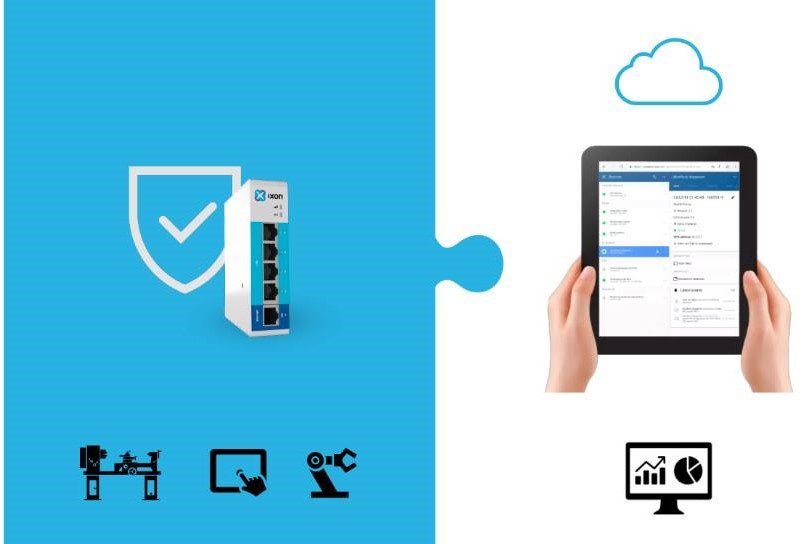Introduction
In the fast-changing world of Industry 4.0, where systems connect and use smart automation, HMI software is very important. An HMI, or human-machine interface, is the key link between people and complex industrial processes. As factories get smarter and more automated, there is a growing need for skilled HMI programmers. They must create efficient and easy-to-use interfaces, also known as human machine interfaces. This blog post will look at the key skills, tools, and best ways to do HMI programming in the world of Industry 4.0 and the Internet of Things (IoT).
Understanding the Role of HMI in Industry 4.0 and IoT
The fusion of Industry 4.0 and IoT has revolutionized manufacturing, heightening the importance of HMI programming. Programmers bridge the gap between humans and automated systems using skills in C# and .NET programming, along with industrial communication protocols. User-centric design principles ensure interfaces are functional and intuitive. Tools like Ignition and Visual Studio aid in developing efficient interfaces through simulation and debugging. HMIs now process vast data from industrial operations, presenting it in a meaningful way for human operators to act upon effectively. A good HMI allows operators to monitor real-time data, control processes, identify and anticipate issues. As factories embrace IoT connectivity for data sharing, HMIs evolve to manage vast amounts of information efficiently.
The Importance of HMI in Modern Industrial Applications
- Effective industrial automation relies on seamless interaction between human operators and advanced control systems through Human-Machine Interface (HMI). HMIs simplify complex data for operators, enabling precise control over automated processes.
- By visualizing data from sensors and controllers into graphs, charts, and dashboards, HMIs provide real-time insights, aiding operators in monitoring operations, identifying patterns, and addressing issues promptly. This enhances decision-making by uncovering hidden data insights.
- Moreover, it empower operators to directly manage processes by adjusting settings, commanding actions, and responding to alerts instantly. Such control is crucial for enhancing production efficiency, maintaining product quality, and ensuring a safe work environment.
How HMI Facilitates Interaction in Smart Factories
In a smart factory, HMIs are crucial for connecting human operators with machines and systems. Operators use HMIs to monitor and control the production line in real-time, enabling them to make informed decisions promptly. When integrated with SCADA systems, it provide a comprehensive view of the production process by displaying real-time data from various sensors and equipment throughout the factory. This visibility is essential for optimizing operations, reducing downtime, and enhancing overall equipment effectiveness (OEE) in an increasingly automated environment through the use of software programs.
Problem Section: Challenges in HMI Programming for Industry 4.0
HMI is crucial for industry automation today. But, programming for Industry 4.0 can be challenging. Systems are becoming complex and must integrate with IoT devices. Programmers must adapt their thinking. They also must simplify presenting complex data. Balancing system functionality and user-friendliness is key. Clear, easy-to-use interfaces benefit all operators, no matter their technical expertise.
Integrating HMI with Diverse Industrial IoT Devices
In HMI programming for Industry 4.0, a challenge is connecting various IIoT devices in modern factories. These factories have smart sensors, actuators, and tools that need efficient communication with HMIs to gather data. Programmers must grasp Ethernet/IP, Modbus, and OPC UA for effective data transfer between the HMI and IIoT tools, including configuring data types for the HMI project. Understanding protocols like MQTT and AMQP is vital as more factories embrace wireless and cloud-based solutions, aiding in seamless data movement. Resolving this integration problem is essential to maximize the benefits of Industry 4.0 by enabling HMIs to handle and show large amounts of real-time data from connected devices.
Ensuring User-Friendly Design in Complex Systems
Having a simple and user-friendly HMI design is crucial as industrial systems become more complex. Operators manage various parameters and processes, so a clear graphical interface is essential to avoid confusion, errors, and safety hazards. Good HMI design prioritizes clarity and ease of use through clear visuals, consistent navigation, and helpful icons. Features such as tooltips, context help, and interactive tutorials aid operators in understanding the system and its complexities. By combining useful functions with a user-friendly design, HMI programmers empower operators to work confidently and effectively with intricate systems.
Solution Section: Advancing HMI Programming for Industry 4.0
To tackle HMI programming challenges in the Industry 4.0 era, a balanced approach is crucial. This involves merging technical expertise with user-centric design. Leveraging advanced software tools streamlines development while adhering to best practices ensures user-friendly interfaces for success in this evolving field.
Leveraging Advanced Tools for Efficient Programming
Many great tools are now available to help make HMI development easier. They help programmers design complex and effective interfaces. These tools have features that make tasks like PLC programming, HMI development, and data visualization simpler.
- Integrated Development Environments (IDEs): IDEs such as Visual Studio and CODESYS give a full set of tools for writing, testing, and launching HMI applications. They can usually work with different programming languages, like traditional PLC languages such as ladder logic and newer languages like C# and Python.
- HMI Development Platforms: Platforms like Ignition and FactoryTalk View SE let users create HMI screens easily by dragging and dropping elements. These platforms help set up animations and connect data from many sources. They often come with ready-to-use templates that speed up development.
Using these advanced tools helps HMI programmers work better. It helps reduce mistakes and lets them focus on creating user-friendly and innovative interfaces.
Adopting Best Practices for Enhanced User Experience
Having good HMI software goes beyond technical skills. Good UI and UX design are crucial. An ideal HMI screen is attractive and user-friendly, tailored to users’ needs and specifications. Design clarity and simplicity are essential; too much info can confuse operators. Organizing elements logically with consistent colors and fonts improves usability. Understanding the end-users is vital; conducting research, gathering feedback, and enhancing accessibility features create effective HMIs.
Steps/Process Section: Key Steps in Developing Effective HMI Solutions
- To create user-friendly HMI solutions for industry, follow a clear plan. Steps involve assessing needs, planning, testing, and refining the HMI.
- By following a structured development approach, programmers ensure the product meets requirements and functions effectively in the industrial environment.
Initial Assessment and Planning for HMI Development
- A successful HMI project begins with assessment and planning. First, define the project scope. Then, identify specific needs. Set clear goals for the solution.
- Talking to stakeholders is crucial. This includes operators, technicians, and managers. Their feedback is valuable. It ensures the HMI meets technical specs and user needs.
- A detailed project plan guides the process. It includes timelines, resource allocation, and milestones. This structured approach minimizes risks, optimizes resources, and maintains schedule adherence.
Designing and Implementing User-Centric Interfaces
With a good grasp of user needs and a plan, the next step is creating easy interfaces. Make graphics simple and attractive to aid operators efficiently. Use user-focused design, considering operator capacity. Provide clear navigation paths and feedback for user actions.
Select colors, fonts, and icons thoughtfully for readability and information sharing. Collaboration between designers and programmers is crucial for an appealing and functional interface. Regular testing and updates based on user feedback enhance design and user experience.
Testing and Iteration for Optimal Performance
Thorough testing and improvements are vital for a reliable HMI solution. Testing includes functionality, usability, performance, and security. Functional tests ensure buttons, menus, and displays work properly. Usability tests check navigation ease and user experience. Performance tests measure response speed and resource usage.
Testing occurs in rounds. Problems found are fixed and retested in each round. This iterative process enhances the HMI’s functionality in real industrial environments.
Essential Skills for HMI Programmers in the IoT Era
As automation grows with IoT, HMI developers must update their skills. Understanding data, security, and IoT is crucial. Learning various languages: PLC’s ladder logic, Python, and JavaScript is essential. Knowledge of networking and IoT protocols like MQTT and OPC UA is vital for communication.
Proficiency in Programming Languages Relevant to HMI
A good grasp of coding is crucial for HMI programmers. Languages vary based on the system and use. Understanding traditional PLC languages like ladder logic and FBD is vital as they control industrial processes. Proficiency in these allows working with PLCs, designing control logic, and automating tasks efficiently.
As HMIs advance, knowledge of object-oriented languages such as C#, Java, or Python becomes essential. These languages offer flexibility and scalability, aiding in creating sophisticated HMI programming applications with rich features.
Understanding of IoT Connectivity and Integration
With the rise of IIoT, HMI programmers must grasp how IoT systems collaborate. HMI Programming are now part of a factory network, not standalone. These programmers should understand networking, data sharing standards, and IoT device security. Familiarity with protocols like MQTT is necessary for communication between sensors and cloud systems. Knowledge about OPC UA enables data sharing among industrial machines and software. Awareness of cloud platforms such as AWS IoT or Azure IoT Hub is increasingly crucial. These platforms offer tools for data collection, storage, and analysis to enhance HMI applications.
Core Tools for Efficient HMI Programming
Efficient HMI programming requires proper tools and software. Various specific tools are available for HMIs, such as IDEs, screen design software, and simulation/testing tools. These tools simplify tasks, aiding in creating user-friendly interfaces. HMI design software offers pre-made objects, graphics libraries, and templates for appealing visual representations without advanced design skills. Simulation/testing tools help identify issues early, enabling programmers to enhance HMI Programming performance before deployment.
Software Platforms for Designing Intuitive Interfaces
Many tools help make HMI design simple. They let users create friendly interfaces easily. Tools have drag-and-drop features for placing graphics, animations, and linking data sources. Platforms like Ignition, FactoryTalk View SE, and Zenon are popular for designing intuitive interfaces using HMI SCADA. They offer ready-made objects and templates to speed up development. These tools enable building dynamic screens, adding multimedia, and managing alarms effectively for user-friendly HMIs.
Tools for Simulating, Testing, and Debugging HMI Applications
Before deploying an HMI programming application in a live industrial environment, rigorous simulation, testing, and debugging are essential to identify and rectify potential issues, ensuring reliability and minimizing the risk of downtime or errors.
Simulation tools allow programmers to create a virtual representation of the controlled process and test the HMI’s behavior under various operating conditions. This allows for the identification of logic errors, communication problems, or performance bottlenecks without the risk of impacting the actual production environment.
Testing tools facilitate systematic verification of the HMI’s functionality, usability, and performance. These tools may include features for automated test scripting, data logging, and performance analysis.
Conclusion
In summary, it is very important to learn HMI programming skills and tools. This helps with the challenges of Industry 4.0 and IoT. By using new technologies and the best methods, we can improve how we work in smart factories and modern industry. HMI programmers are key to making user-friendly designs. They help all kinds of IoT devices work well together.
Shorten with AI.
This makes the experience better for users and improves how systems perform. When developers improve their skills in programming languages and use the latest software, they can bring new ideas and better efficiency to HMI solutions. To keep up in this changing area, always keep learning and adapting. If you want more help or information, please reach out Zealinx to discuss with our experts.
Frequently Asked Questions
What Makes HMI Programming for Industry 4.0 Unique?
HMI programming for Industry 4.0 needs attention on combining complex systems in smart factories. HMIs must manage large amounts of data from different sources. This means that programmers must be good at data visualization and designing easy-to-use interfaces.
How Do You Ensure Intuitive User Experience in HMI Design?
When we think about HMI design, we need to focus on the user experience. This means making an interface that looks nice and is easy to use. It is important to simplify complex data. Using the same way to navigate throughout the interface helps users. Clear visual signs make it easier for people to understand what they are seeing. All of this works together to create a better experience for the user.
What are the Key Trends in HMI Development for IoT?
Key trends in HMI development for IoT focus on better connectivity and automation. We notice the growth of cloud platforms. There is also an increase in edge computing, which helps with real-time data analysis. Additionally, HMIs are being designed to allow remote access and control.
How Can Businesses Benefit from Upgrading Their HMI Programming Systems?
Upgrading HMI Programming systems gives businesses real benefits. These benefits include better efficiency and improved decision-making based on data. It also boosts monitoring abilities. New HMIs help use resources better, lower downtime, and increase workers’ productivity.